Grant award features
When it comes time to award grants, Good Grants can help you communicate, manage and organise your new agreements and funding.

Solidify your funding agreement and manage budgets with supreme efficiency
Leverage the power and flexibility of Good Grants to manage your agreements, contracts and budgets all in one secure place.
Generate grant agreements or contracts
The contracts feature in Good Grants helps to ensure you and your recipients are aligned on the terms and intentions of the funding or support.
Generate personalised contracts, send them to applicants for signatures and store them securely for future use.
You can create as many contracts as you need. There are no limits.
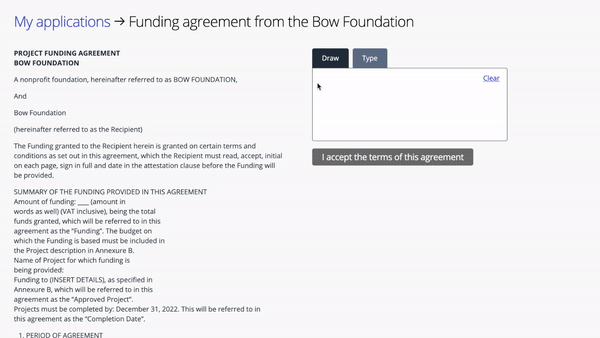
Manage funds and budgets
Essential for safe funding commitments and funding decisions, Good Grants provides for the management of one or more funding budgets at the same time.
- Compact easy to use view
- Overview of budget totals
- Impact of allocations on budgeted funds
- Setup funds in any currency
- Configure different budgets in different currencies

Allocate funds
Use of this service does not attract any distribution fee or percentage based fee for funds allocated. Your funds remain yours, in full. Always.
- Dedicated view for panoramic insight of fund commitments given to every grantee
- See which allocations are drawing from specific funds
- View scheduled payments
- Determine unscheduled balances
- Allocate funding to individual organisations or in bulk

Schedule payments
- Schedule payments for immediate or future disbursement
- Create payment schedule templates for future use
- Customisable payment method labels
- Dedicated view over payments paid, scheduled and any unscheduled funds remaining

Manage it all with a dedicated dashboard
Keep track of all your funding and allocations in one location. Get quick and effective insight over budget totals, the impact of allocations made and the result on available funds.

Features you may be interested in
Filter + search
Customise the search filters with your own fields. Use filtering to narrow down a list of results to include only those that are relevant for a particular purpose.
Broadcast email communications
Send bulk email communications targeted to specific program participants based on roles, activities and more.
Triggered email notifications
Send emails to system users automatically based on triggered events, such as application submitted, user registered and more.
Audit log
Ensure your program compliance with the audit log. It allows you to maintain a detailed and searchable record of all user activity within your Good Grants program.
Built-in cookie notice and consent
Give your users the option to select their preferred cookie consent option by displaying a cookie consent selection message. Good Grants users can change their cookie consent option at any time.
Extra encryption protection for sensitive data
Optionally configure higher levels of data protection on personally identifiable and sensitive data.
